Harmony Wallet
To start delegating to ENTER Group validator you need first to install the Harmony's Chrome extension wallet, with this wallet you will sign the delegations in the staking dashboard. The Harmony's Chrome wallet is a secure native crypto wallet.
The Harmony´s Chrome installation will create an Harmony icon
Installation
- Go to https://chrome.google.com/webstore/search/harmony%20one and install extension.
- Click on the extension icon and create a new ONE address or import an existing address by selecting "Recover account".
- After create the new wallet you can transfer funds to this wallet (please transfer funds ONLY in shard 0).
- Choose Mainnet on the Networks.
- Ensure your address has appear here as per picture below.
- If not you have to click sign in.
- If already login, go to https://staking.harmony.one/validators/mainnet/one14gevvn4z6vmz6htkxwp62pe77c3dwj3p2cvrv6 or
- Choose for ENTER Group validator on the Validator list. The address is one14gevvn4z6vmz6htkxwp62pe77c3dwj3p2cvrv6


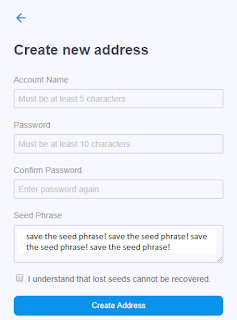









No comments:
Post a Comment